WHAT IS DIGITAL SIGNAGE SOFTWARE?
Digital signage is a fragmented industry, with hundreds of vendors competing to sell you their solution. If you’ve seen some of the marketing or been to a tradeshow, you might notice that all the messaging feels very “me-too”. That’s because, at a high level, the components of any digital signage solution are similar. It’s only when you understand the details of what technologies are being utilised that you can truly start to tell the difference from one vendor to the next.
There are four main software components to any given solution: 1) software that resides on a media player; 2) content management/distribution software; 3) device management software and 4) content creation software.
Let’s explore the components of each category:
Media Player Software:
If you’ve ever tried to play an Apple Movie file on an old Windows XP computer and threw your hands up in disgust two hours later after trying repeatedly to get it working, you’ve got a good idea of the challenges that developers take into account when designing media players.
Media player software obviously plays back media files, utilising both the CPU and GPU on the computer the software resides on. Different media players support various types of media through codecs, which decode digital files such as images, videos, web pages and IPTV screens, and presents them visually on digital signs.
More advanced software will save these media files on the internal storage, ensuring uninterrupted playback in case of loss of internet connectivity, as opposed to a streaming solution which relies on persistent internet connectivity to work. Additional advanced features include:
- Reporting on each individual media through proof of play
- Reporting of the health and status of the media player itself
- The ability to interrupt what’s playing on the screen for applications such as emergency messaging, mobile interactivity, etc.
- The ability to synchronise content across different media players, to create large, spectacular experiences
The trend in the digital signage industry is moving away from the Windows PC’s that used to dominate the market to smaller, less expensive solutions. There are two driving trends that are creating better products are far cheaper prices: non-PC solutions such as Linux, Android and Chrome and no-PC solutions, commonly referred to as System on Chip (SoC) screens that require no external media player whatsoever.
Content Management and Distribution Software:
Most software companies in the digital signage space call themselves a Content Management System (CMS). CMS companies typically offer the ability offer a User Interface (UI), which allows users to upload and organise content, organise the content into a playback methodology (think playlists), create rules and conditions around playback, and distribute the content to a media player or groups of media players.
While many features are standard across the industry, there are a number of key differences between vendors on the way that they manage content. The most important distinction is where the software is installed and managed, which directly impacts functionality, security and business models.
On-Premise vs. Cloud:
As is true for most technical trends in the world today, modern cloud companies were introduced to the world on a stage in California on January 9, 2007, where Steve Jobs announced the first iPhone. Along with the revolutionary interface, iconic form factor and the new concept of an “app store”, the iPhone changed the relationship that consumers have with their pictures. For the first time at scale, you could take a picture, share and it and store it on this thing called the “Cloud” ensuring you never had to worry about losing your images again.
In 2006 another company with a different business model altogether launched Amazon Web Services, the first true Cloud platform offered at scale to any business seeking to dramatically reduce their capital costs and flip the equation from having their IT resources maintaining server hardware and software to serving their business and creating value.
Fast-forward less than 10 years and cloud services are on an exceptional growth curve, with industry leader Amazon Web Services (AWS) on pace to generate $10B in 2016. In fact, spending on public cloud Infrastructure as a Service is forecast to reach $38B in 2016, growing to $173B in 2026. The reason for the explosive growth all comes down to Total Cost of Ownership (TCO) or the comparison of costs across a given time for spending money on a cloud service vs the cost of running servers.
Device Management Software
Uploading, managing and distributing content is only one part of running a digital signage network. If you’re looking at deploying multiple screens across various locations, it will be critical to your success to be able to manage the network remotely. The best device management platforms are very powerful tools that collect information on the devices, report that data and are able to take action.
- The successful download and playback of media assets, gathering the playback data from media player software
- Checking on the health status of the media player: free disk space, memory usage, temperature, network status, etc.
- Similar to above, check on the status of the screen the media player is either attached to or embedded in
- Updating components of the system: software updates for media players and firmware updates for screens
- Taking action against information on the network, for example turning the screen on and off, rebooting the device, etc.
- Create alerts around information on the network through email communication or access into third-party management consoles through APIs
- Content Creation Software.
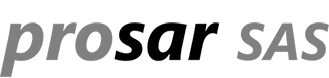
No Comment